Best Time Tracking
Track, manage and plan employee productivity like never before!
Track, manage and plan employee productivity like never before!
Analyze the time spent on each client, project, or task.
Accurate employee timesheets with automated tracking.
Quickly create schedules and manage payroll.
Control team members on track with remote monitoring.
Utilize real-time reports, screen captures, location tracker, mouse clicks, and keystrokes to monitor employee activities and increase productivity.

Find out more about Employee Monitoring
Track and report on employees' working hours in a centralized manner with our online timesheets on a daily, weekly, and monthly basis.
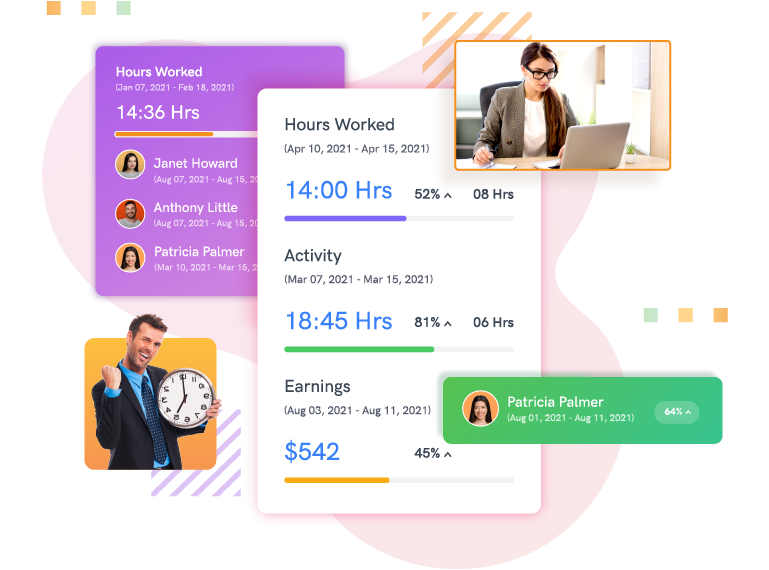
Find out more about Online Timesheets
Integrate with Your PM and Spend less time switching back and forth between multiple apps and more time boosting productivity

Find out more about Integrate with Your PM
Boost productivity by tracking and managing employee working hours on your favorite web browsers with clockly's browser extension. Clockly is also compatible with Mac, Ubuntu, and Windows.
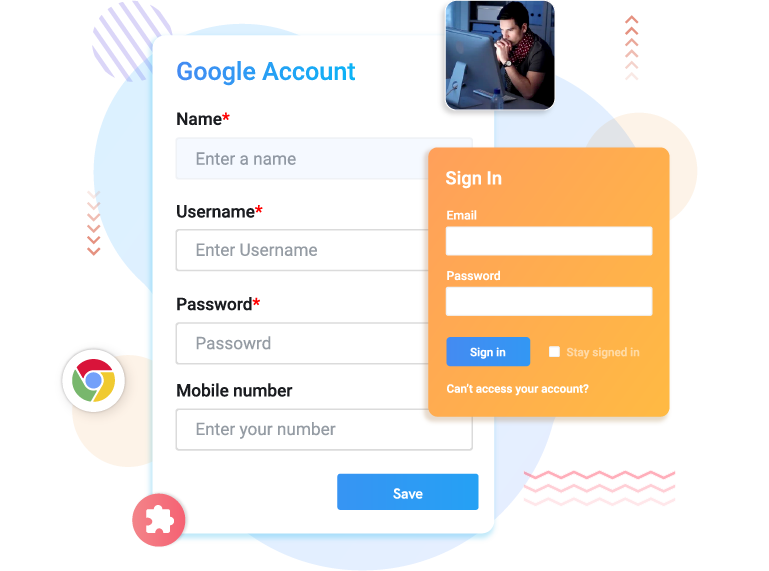
Find out more about Chrome Extension
Desktop App Analyze your team's productivity by tracking their progress and monitoring their everyday activities with Clockly
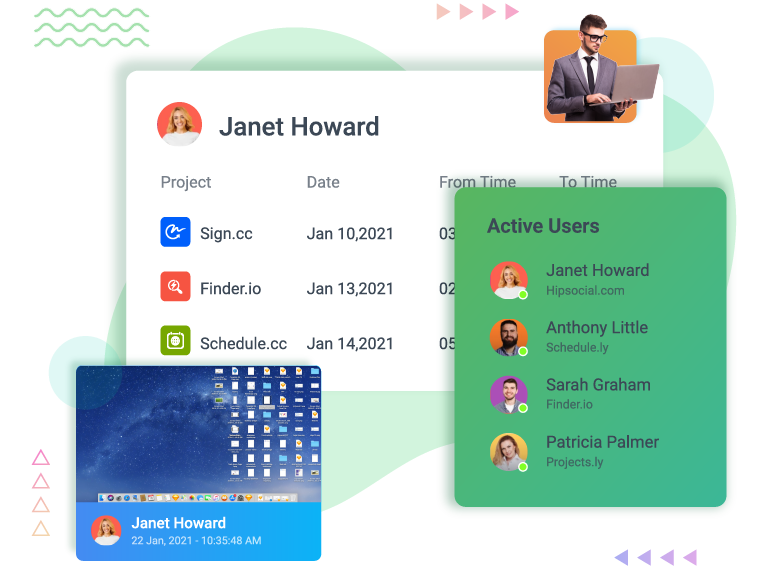
Find out more about Desktop App
Make data-driven decisions to bring in appropriate changes and streamline employee management with insightful reports.
Find out more about Time Tracking Reports
Time tracking allows you to keep track of how much time you spend to each project or task. A ssesses your effectiveness in completing a task by taking into account and time you spend on a task in total
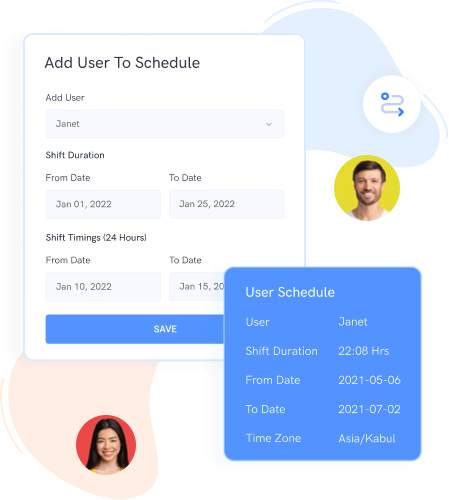
Find out more about Overview
Amazing tips and how-to guides to help businesses succeed like the Fortune 500.
Attaining complete transparency between employees and employers is a necessity for a harmonious work environment. As such, companies have attempted to track their employees' activities, especially during work hours to ensure that employees are doing the right thing at the right time. Most of the methods used to create friction between the two parties, ultimately interfering with productivity but with monitoring tools such as Clockly, employers can now follow what the employee is doing at the click of a button. Read on to understand why every business needs this time-saving tool.
In 2020, the COVID-19 pandemic became one of the most defining events in human history. It took a heavy toll on virtually every aspect of human life, some heavier than others. Two years later, some sectors like travel and tourism are slowly returning to the way they were before the pandemic. Other sectors like business and technology are being forever redefined, with establishments having to adapt accordingly or risk getting swept aside. The most important of these adaptations is doing things more digitally and less physically. Businesses are having to transition from the traditional office setting to more remote office practices.
The business world is now progressing more than ever, with numerous departments from IT to accounting. The situation demands that companies rely on automated systems to monitor and report over traditional paper documentation. Hence, to accomplish your goals and achieve success in your business, you need to keep proper records, which indicates the importance of timesheet software.
Learn about time tracking and employee monitoring. Discover why they're so important for businesses and organizations regardless of size, industry, or vertical.
Time tracking is a business asset that helps increase productivity and ensure profitability.
Various methods of time tracking that businesses use to increase their efficiency.
Time tracking solutions accurately track your employees time, so you can get the timesheets you need, confidently.
Who needs time tracking software discusses the businesses that need time tracking solutions to grow their productivity.
Benefits of time tracking talks about how businesses can get benefitted using a time tracking software.
Talk about the features that add value to your business and time management software like Clockly helps you achieve the same.
You've probably heard this before: keep track of your time! Perhaps you're wondering why. Everyone in an organization or society generally benefits from time tracking. Where your time goes is critical whether you're an executive, a manager, or a regular team member.
Online timesheets are a way for employees to digitally record their time and send their timesheets electronically to their managers.
Time-tracking software is a modern innovation in the form of computer software. This software category has many uses, especially for employers and project managers.
If you ask a hundred businesses owners their biggest headaches. Money will be a common denominator. As a business person, you will constantly worry about money.
Webinar - Live Weekly
Register now and see how 500apps can help run your business like the Fortune 500